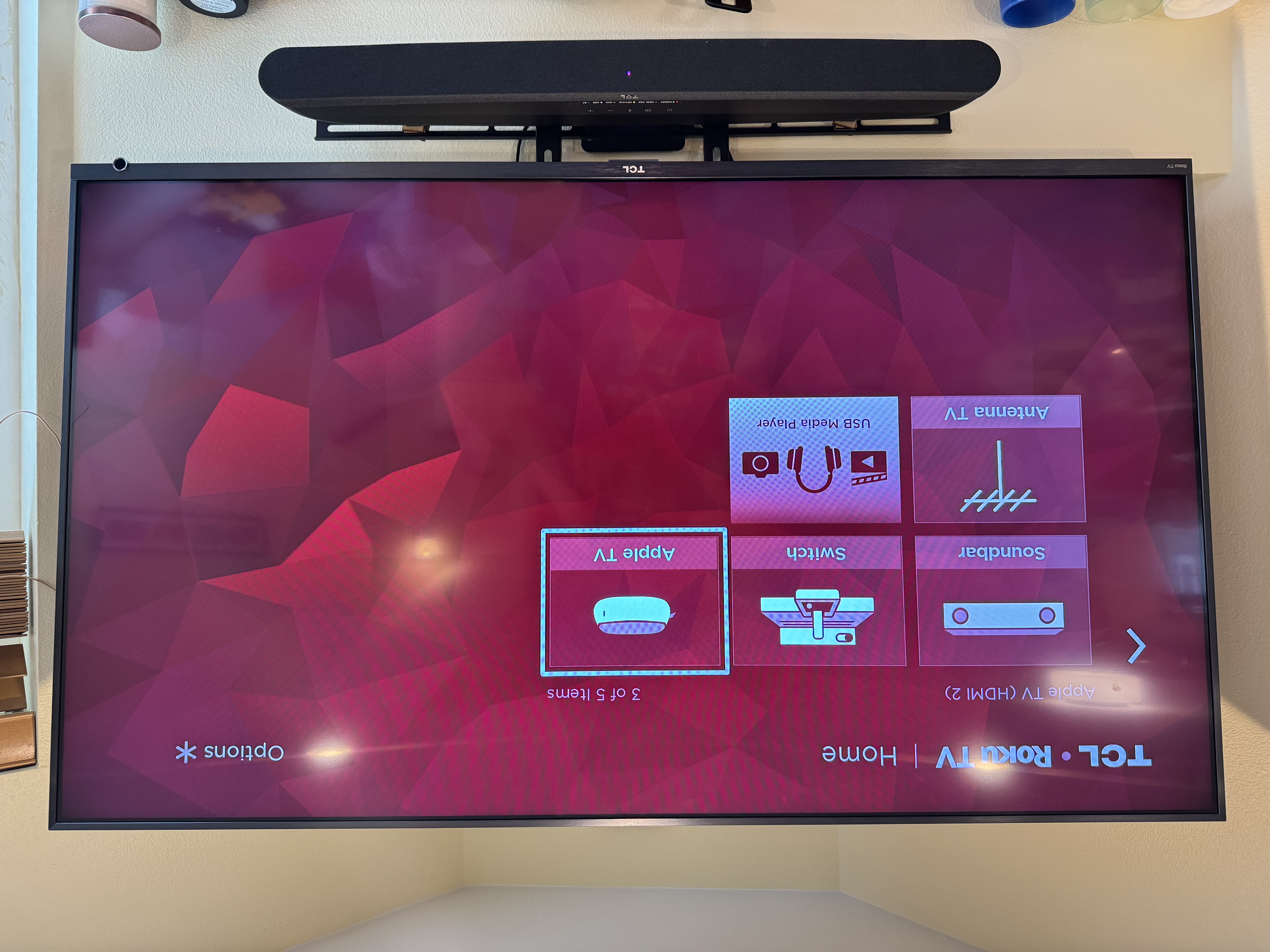Glyph
glyph@mastodon.socialI need a new TV and the “smart” TVs are so much grosser than I realized (fucking ADS when I turn them on?? What?!?!) I want a high-quality OLED that just has an HDMI input. I kinda want it to have *one* input and I will buy my own discrete switcher thanks, given how little I trust the companies making these. Is this even possible any more? I am vaguely aware that “commercial panels” are a thing but they all seem lower quality and hard to source and missing basic stuff like color calibration.
Glyph
glyph@mastodon.socialAt this point I would accept some kind of DIY “smart” component lobotomy / jailbreak, or even just a smart tv whose smartness can be easily and fully disabled without some “setup” process, that I can leave offline. My current 2015-era LG has some smart stuff that I even liked a bit, a really good netflix client, no ads, no splash screen, no “setup” if you want it in a dumb configuration. But this appears to be a relic of a bygone era
Brion Vibber 
brion@bikeshed.vibber.net
@glyph my last TV I just never accepted the terms & conditions for the smart features so they're still disabled :D :(
Brion Vibber 
brion@bikeshed.vibber.net
@glyph [serious answer: buy something sold as a monitor, not something sold as a tv.]
Glyph
glyph@mastodon.social@brion right, but there seem to be very annoying upper size limits on this strategy, for something to be viewed across even a small room. Do you have a recommendation?
Chris Downey
Chrisdowney@mstdn.social@glyph If you can find one with an Ethernet port you can just never connect it to WiFi, then you have manual control over its connection to the internet?
(Per @siracusa)
Glyph
glyph@mastodon.social@Chrisdowney it sounds like some of these have an iPhone-style “activation”-like process where you need to put it online to get it to work in the first place. there’s not like a database of exactly how they work though so I am going off the vibes of reddit posts. Reviewers don’t seem to find it necessary to mention this stuff.
Noah K
coderanger@cloudisland.nz@glyph the usual cheat code these days is getting a projector instead of a TV, if you have the space. Or depending on your risk tolerance you can buy something off aliexpress.
Glyph
glyph@mastodon.social@coderanger the projectors I’ve looked into so far are full-blown android TVs. And this is for quite a small room; I think I am looking for 55” or smaller
Glyph
glyph@mastodon.social@coderanger I might be willing to deal with a few annoying returns on aliexpress as long as I am not going to get indicted for some kind of import/export related tax crime, which I gather can be a problem especially with bigger ticket items
JayF
jay@oldos.me@glyph Couple of real solutions for this:
1) Never allow it to connect to your wifi. Consider physically bricking antenna inside. There are potential cases where it could still circumvent this? IDK...
2) Look for "commerical displays" or "digital signage" e.g. https://www.lg.com/us/business/shop-digital-signage
Glyph
glyph@mastodon.social@LesserAbe @jay in a just world this device would be cheaper because it’s literally fewer parts, but alas, we live in an on-the-nose black mirror episode so I understand I will probably end up paying more. On balance, if I can find such a thing, it will probably last longer as I will not be on the software end-of-life merry go round that most of these TVs are on
Glyph
glyph@mastodon.social@LesserAbe @jay okay, I found it, this is the one I want
https://www.lg.com/us/business/digital-signage/lg-65ep5g
That is … more expensive than a smart TV.
Glyph
glyph@mastodon.social@LesserAbe @jay maybe I can forgive a TV a few smart features if it's SFP+ and not WiFi
Glyph
glyph@mastodon.social@alpha do you not have a big terrible splash screen when you turn it on though? if I can _ignore_ the smart features I don't mind them being there, but some of the demos I was seeing suggested that either you see an ad or a full-screen ACCEPT THE TERMS AND CONDITIONS every time you turn some of these things on
Brion Vibber 
brion@bikeshed.vibber.net
@glyph if money was no object i'd go for the 48" LG OLED gaming monitor, but it's not cheap and may be hard to find :D
Glyph
glyph@mastodon.social@brion $1500 is spendy but reasonable. This is a purchase I make ~once a decade so it amortizes well. The >$8000 65” one might be a bit of a reach though :-/
Jeff Forcier
bitprophet@social.coop@glyph You can definitely just leave some of them off your wifi and boom, no fuss nor muss (nor ads). We got a Samsung S90C this year and it didn't even get mad at us for doing so.
The problem with your stated parameters is that the fewer HDMI ports, the cheaper the set, and thus the HIGHER probability that it is being sold with expectation of ad revenue (-> harder to turn the ads off).
Glyph
glyph@mastodon.social@bitprophet oh wow that is an interesting dynamic I didn’t appreciate
Mike Pirnat
mpirnat@mas.to@glyph I have an LG G2, which is laden with all kind of smart bullshit, but you can opt out of basically everything during setup or at any point after that. But if you don’t opt in to the voice recognition, it will prompt you to opt in every time it hears its wake word. You have to opt in once so that you get access to the controls to turn the feature off entirely, then after switching it off you can opt out of everything again and turn off the WiFi.
Glyph
glyph@mastodon.social@mpirnat yeah this is exactly the kind of thing that I feel strongly I should not incentivize with a purchase
e. hashman 🇵🇸
ehashman@cloudisland.nz@glyph I believe the search term you're looking for is "digital display", TV screens that would normally be used for blasting advertisements and the like. This strategy works best when you bring your own audio setup, though
Glyph
glyph@mastodon.social@ehashman Definitely looking to get some actual speakers for this room…
Dave ⚡️
dave@social.lightbeamapps.com@glyph I went through exactly this decision making process when we updated our old “dumb” HD TV to a 4K one.
In the end, we bought the TV we wanted based on spec and price point, *never* connected it to the wifi, and just have it setup with an AppleTV.
They still have to function without connection for the variety of situations they may be used in, and they autodetect the connected input.
It’s a bit disconcerting seeing “AndroidTV” show up as it boots though before selecting the HDMI 😅
Glyph
glyph@mastodon.social@dave As long as it's just the AndroidTV logo I am probably OK with it :). What model was this?
JayF
jay@oldos.me@glyph @LesserAbe it's more expensive because the advertising subsidizes the cheaper consumer product. The commercial products price tells you the truth: when you buy the consumer product you're the customer, even still. Even when you're buying the super crazy high-end televisions.
Glyph
glyph@mastodon.social@jay @LesserAbe there's some truth to this but the commercial products also have features I absolutely don't need or want, like genlock
Glyph
glyph@mastodon.social@lenzgr @shiftphones I appreciate what they're trying to do with this product, but (A) it doesn't actually exist yet (B) it's 1/2 the size of what I'm looking for and (C) I don't need — actually actively don't want, for this use case — pen support or multitouch
Glyph
glyph@mastodon.social@jay @LesserAbe I anticipate that within the next decade, Apple will release a panel which I enthusiastically buy because it doesn't have any of this crapware, then 2 OS releases later it will have an unskippable 90 second Apple TV+ ad at boot if I am not subscribed
Glyph
glyph@mastodon.social@lenzgr @shiftphones nevertheless thanks for the reference, this is a good thing to keep in mind for future uses :)
durin42
durin42@mastodon.social@glyph I have a 1080p 32" TV, and I basically fear the day it dies because I'm not sure non-scum TV manufacturers believe in TVs small enough for the space we dedicate to TV
Ashwin Nanjappa 🐘
codeyarns@mastodon.social@glyph Get a true “dumb” TV like Sceptre (search on Walmart) and then attach it to your “smart” media player of choice and a sound bar/system (cause the audio on these TVs is crap).
Glyph
glyph@mastodon.social@codeyarns the problem is that sceptre's panels are worse. they don't even make OLEDs.
Glyph
glyph@mastodon.social@codeyarns It's a bit weird that everyone keeps replying and telling me to attach it to a separate device when I'm already asking for a dumb TV. Like, what did you think I was going to do with the TV? just admire the brightness and volume OSC? Obviously this is what I want to do, the problem is that I can either have a bad panel with no "smarts" (like Sceptre) or a good panel with no way to turn off the "smarts" (like LG)
Arne Brasseur
plexus@toot.cat@glyph this is what I bought for my mom a year ago. Took a good bit of searching, but it's just a "dumb" TV with hdmi and coax. We plug in a Chromecast plus the cable provider set top box and use it that way. Pretty decent image and sound. Was 244 EUR then, now it's out of stock and listed for 331 EUR...
Bracing myself for the next time I need to buy a tv, this might have been the last time these were still somewhere way to find.
https://www.amazon.de/dp/B09Q6C91G2/ref=pe_27091401_487027711_TE_SCE_dp_1
Glyph
glyph@mastodon.social@plexus Hmm. Close, but once again, not OLED as specified in the post above. Looks very similar to some of Sceptre's offerings in the states, but "homeX" apparently isn't available here.
Feneric
Feneric@mastodon.social@glyph Have you seen the Sceptre TVs? We've had one for a few years now and it's worked out well.
Glyph
glyph@mastodon.social@Feneric i guess this has blown up enough that the mastodon reply-visibility issue is making the discussion unreadable; at least a dozen people have suggested Sceptre :-). They don’t make OLEDs.
Juan Nunez-Iglesias
jni@fosstodon.org@glyph fwiw I have an LG C2 that I have never connected to the network. Turned off motion smoothing and it works very nicely as a dumb monitor. No there are no ads or funky splash screens on boot, just an LG logo splash on shutdown. It gets turned on automatically by whatever device I’ve got plugged in and this has worked very reliably (more than I can say about the dead Samsung it replaced).
Glyph
glyph@mastodon.sociale. hashman 🇵🇸
ehashman@cloudisland.nz@glyph The other magical keyword I'm running into is "commercial TV", like so: https://www.bestbuy.com/site/samsung-bec-h-43-class-4k-uhd-commercial-led-tv/6549757.p
(some TV shenanigans may be happening at my place since I can no longer sit in the living room reliably but also my 55" living room TV is too monstrous for my bedroom while my 27" monitor is a taaad small)
Glyph
glyph@mastodon.social@ehashman yeah, I am familiar with this hash tag life hack, but it has some problems — first and foremost, panel quality and price. See elsewhere in the thread for LG’s product lineup: https://oldos.me/@jay/111240601623815564
More practically “buy a thing marketed as a big gaming monitor” seems to be the other way to go for high quality + no smarts, although that does effectively put an upper bound on the size, below 50”
Feneric
Feneric@mastodon.social@glyph Oops, yeah, something in the chain somewhere didn't work right as they didn't show up for me. Sorry!
Glyph
glyph@mastodon.social@Feneric No worries, this seems to be very common, and is rapidly becoming the most annoying thing about enjoying any popularity on the fediverse.
Glyph
glyph@mastodon.social@Feneric But it is clearly a tooling issue, not a personal problem :)
e. hashman 🇵🇸
ehashman@cloudisland.nz@glyph well and there's also the gamer tax (identical products but the one marked gamer is 30% more costly)
Glyph
glyph@mastodon.social@ehashman my research suggests that the tax is pretty negligible on high-end monitors. It’s fairly catastrophic on low-end components or prebuilts festooned with RGB junk, but once you start looking spec-for-spec for good refresh rates and color accuracy the last time I got a display the “gamer” options in the same category were price-competitive
e. hashman 🇵🇸
ehashman@cloudisland.nz@glyph I'm apparently much more stingy than my average professional peer
Glyph
glyph@mastodon.social@ehashman after housing, food, and education expenses, "good keyboards, chairs, and displays" are my highest priority. this is a frustrating preoccupation because there are *lots* of expensive-but-crappy displays, chairs, and keyboards. being willing to spend is insufficient
Word of Mouth
notroot@calckey.world@glyph@mastodon.social I just went with a cheap Roku TV. I don't want broadcast or cable, but I do share a couple streaming subscriptions for new stuff I don't mind paying for.
For everything else? I pirate. Plugged my Kodi box (Raspberry Pi) into the HDMI port so I can watch hard to find shows like "Haven," and shows on streamers I don't have like HBO, Showtime, etc.
Edit: link for those who don't know about Kodi and Kodi Builds... https://kodi.tv/ and https://troypoint.com/best-kodi-builds/
Basically it gives you 123Movies on your TV. Pirate streaming just about anything ever made. Also, porn.
Gus Andrews
gusandrews@ioc.exchange@notroot @glyph FYI if anyone's running a cheap Android knockoff set-top box they should probably ditch it, the company that is kindly sponsoring my fellowship found serious backdoors in hundreds of them https://www.humansecurity.com/hubfs/HUMAN_Report_BADBOX-and-PEACHPIT.pdf